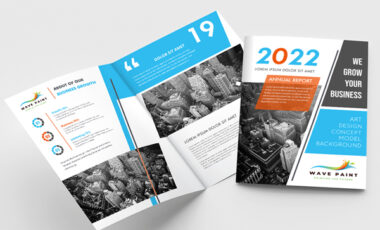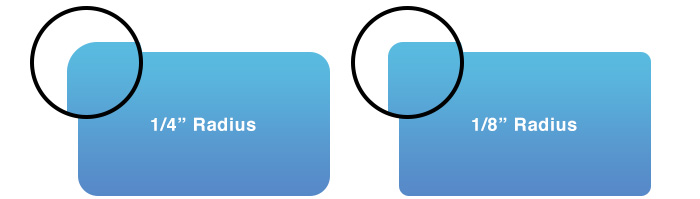10 Best Free Brochure Maker Software For Marketers And Small Business Owners

Do you want a free Brochure maker software that is worth your time? Well, there are plenty of options for you to choose from. But, whether you are a DIY guy or you are a professional designer, you’ll agree with me that it’s not easy surfing through the sea of brochure designer software on the market.
When we can’t decide what to go for, we tend to use what we are used to. However, that can throw you off the bus since companies constantly develop their software for better campaign performance. Free version software is not a match for the top-of-the-class brochure makers.
Customers respond well to beautiful brochure designs. It entices readers to learn about your brand and bravado, resulting in increased user engagement. Furthermore, if you are equipped with this kind of brochure, it leaves a great impression on your prospects’ minds. As a result, that bell will always ring whenever they want the services you offer.
That is why I am giving you a list of 10 brochure maker software. I hope that the information you receive here will help you select the best software to work with your marketing budget, even if you are a small business.
10 Best Free Brochure Maker Software For Marketers And Small Business Owners
Below are ten free brochure maker software worth considering. As a brand that specializes in quality printing, you can trust our selection. This list comprises software accepted and endorsed by clients globally. We offer professional design services; however, if you are the hands-on type, the following software with fewer tech demands will prove beneficial. Now let’s get right into it.
1. Canva, the Best Free Brochure Maker Software
Canva tops our list of brochure-making software. Depending on your judgment, it can be the best or among the best. So we are not talking number 1 right now.
If you have done a bit of research on brochure maker software, I guess you have come across Canva and its stunning and practical design products. It goes without saying that their brochure maker is among the best in the market, and that’s because of some key features. These are;
You do not have a lot of downloading to do because you have premium features at your disposal.
Canva uses a “drag and drop” interface. If you know anything about this feature, you’ll agree with me that it’s a whole weight off your shoulders. All you have to do is select and add your elements and images right from your computer in just one click.
You also get access to unlimited colors, layouts, and fonts. Do you happen to have any experience making brochures? You know how disappointing it is to realize you have been searching for color codes on the internet and other elements for an hour or so. Canva brochure maker saves your time since you only have to tweak the colors, elements, and fonts in a matter of seconds.
Canva brochure maker also features the stock photos library, which you can use to give your brochure some personality. However, try not to overindulge in this privilege because it may backfire on you.
The print quality you get by using Canva is good. And you should always consider quality above everything since that is what creates interest in your prospects. Poor brochure quality, on the other hand, will hurt your PR.
Pricing
When it comes to pricing, Canva offers you a free option to start with. The free option gives you;
- More than 250,000 templates.
- An offer of 100 plus design types includes social media posts, letters, presentations, and much more.
- Unlimited free graphics and photos.
- You can invite your team members.
- Your team can work together and even comment live.
- You also get 5GB of cloud storage.
Canva also has two payment plans; the Pro plan costs $119.99 annually, and the Enterprise plan costs $30 per month for every user. If you’d like to upgrade later on, Canva offers you a free trial for each plan. I don’t know about you, but I’ve got to admit; Canva is quite compelling. But remember, we have nine more to go. So let’s not conclude yet.
2. Adobe InDesign, the Best Free Brochure Maker Software
The Adobe InDesign software is one of the many options in the Adobe series/ products. The brand is a household name today, thanks to the technological solutions it offers its clients. As a result, it’s almost impossible to miss an item in categories dealing with design. However, Adobe Indesign is popular because of the universal acceptance it has received.
Adobe InDesign is also among the best brochure maker software. The reason the software is every designer’s favorite is because of the must-have features it comes with. These include;
The Creative Cloud library. You need this feature because of the multiple devices you may have to use from time to time, between the office and your home. So you only have to sign in and continue designing your brochure from where you left.
AdobeInDesign also has thousands of brochure templates to choose from. I don’t know if you know this already, but this feature comes in handy. That’s because creating your brochure template from scratch is one heck of a job. Talk about the long hours you spend staring blankly at your screen. I know, right?
Working as a team Adobe InDesign gives you the chance to collaborate thanks to its tools built for this purpose. Everyone can make quick changes or modify characters and object styles. Reviewing is also a lot easier since the project is on the web.
Adobe Indesign excels in making stylish and quality brochures. You know that this is an efficient way of attracting your prospect’s attention. It has character styles and configurable styles that save you from spending a lot of time doing page setup. In addition, it makes work effortless, even for a newbie. However, a newbie will find this software intimidating, especially if you have never used any Adobe product.
Using AdobeInDesign allows you to be in control of the different visual images you use. In addition, it is compatible with both Windows and Mac so that you can work across devices.
Pricing
AdobeInDesign is not altogether free. However, you can always take advantage of the free trials it offers. If you prefer subscribing, then it may cost you up to a $50 monthly subscription. That is because of the additional tools like Adobe Stoke, which gives you access to premium images. The plans include;
- $20.99 monthly when you make an annual payment.
- $239.88 for an annual subscription.
- $31.49 monthly subscription.
However, you ought to be careful with AdobeInDesign as it can be more than you can take. So I would not quite recommend it for occasional projects. But if you are constantly working on InDesign-related projects, you can go for it. It’s called value for your greens.
3. Scribus, the Best Free Brochure Maker Software
Scribus is open-source software for desktop publishing. That means that you download it on your desktop and use it at no cost. Scribus will benefit you if your software helps in layout designing, typesetting, and brochure designing. Its developers designed it to work on Linux, Debian, and Linux systems only at first. But due to its success and public demand, Scribus now works in Mac and Windows operating systems. That way, you and I are not locked out of the fun.
While there’s too much competition from rival software like Adobe InDesign and others, Scribus has some incredible features that make it rise to the challenge. These include;
Its powerful layout tools help you design state-of-the-art brochures for your brand. Moreover, you have many options to choose from, which is quite necessary for coming up with unique and appealing brochures.
Have you heard of master pages lately? Well, this is Scribus’ specialty. Master pages functionality is not unique to Scribus alone. Simply put, they are Templates or styles that allow you to repeat components such as your brand logo, headers, and footers.
If you happen to have used it in any design software, you will not have problems using it here. However, there is some slight difference in how people use this function in Scribus and other software. It will take you quite some time setting them up, but you get to apply them in a few clicks when you store them.
Scribus also has features like configurable paragraphs, character styles, and much more. However, there is something else that makes Scribus stand out; color management. Scribus has approximately 200 plus color palettes. It supports CMYK, RGB, and spot colors. When selecting these colors for your project, you’ll have a hard time picking between your favorites.
This software is a great design tool. However, you should know that it will be quite intimidating since it is more of an expert tool. But you still have a chance if you want to get there.
Pricing
Like I said earlier, Scribus is an open-source desktop publishing. So you can enjoy all its features and services without spending a dime.
4. Microsoft Publisher, the Best Free Brochure Maker Software
You probably are familiar with Microsoft Office, right? Well, Microsoft Publisher is one of the Microsoft Office products. I can tell you now that Microsoft Publisher is quite popular today. And that is because, unlike Scribus and InDesign, Microsoft Publisher does not require an expert to operate it. As a result, this software has become the choice of DIY brochure designers.
It doesn’t take rocket science to know why people are madly in love with Microsoft Publisher. It’s because of its features which include;
Microsoft Publisher is easy to learn. Unlike InDesign, which has a steep learning curve, this brochure maker software does not take you much time to learn, more so if you are familiar with other office tools. That’s because they all seem to share the same functionalities.
The publisher also has many built-in brochure templates for you to choose from. And when nothing may seem to suit your taste, you have more templates online, which are pretty helpful. Also, the templates are very easy to work with.
The User Interface is also a plus when using Microsoft publisher. It is not a strenuous process setting your layouts, pictures, style text, and graphics.
It is important to note that Microsoft Publisher can’t get close to what premium software like Scribus does. Unfortunately, that means that you cannot use it to create state-of-the-art brochures for your brand.
Pricing
Microsoft publisher has a pro plan that costs $139 annually. However, you can also take advantage of its 1-month free trial offer. A month is enough for you to try it out, then you can decide whether you will need a long-term subscription or not.
5. Affinity Publisher, the Best Free Brochure Maker Software
Affinity Publisher is another brochure maker software that is quite common today. However, compared to InDesign and others, Affinity Publisher is a more affordable and incredible tool. So if you are having a rough time getting the premium services from InDesign, you can try this option out.
What makes Affinity Publisher common among designers is its features which include;
It has advanced tools like its ability to zoom in and out at 60FPS. That is a great feature that helps you add as much content as possible in every bit of space. However, this feature is not restricted to Affinity Publisher only. If you have any experience with Microsoft Publisher, you probably have used it.
Affinity Publisher also gives you access to great layouts that help you apply all your creative ideas to your brand brochure. Furthermore, it does not limit you to a few standard and quite boring layouts that do not help you stand out.
Also, with Affinity Publisher, you get access to scaling options that are useful in customizing your images. You can also link your text frames together.
Pricing
Perhaps what makes Affinity Publisher part of our list of free brochure maker software is its lifetime-buy offer. You get to pay only $49.99, and you can enjoy its usage for the rest of your life. Now that’s quite something.
6. QuarkXpress, the Best Free Brochure Maker Software
If you would like to design a brochure or a newsletter, QuarkXpress is arguably the best alternative for Canva and InDesign. That is because it is software that will help you work on all your different projects. QuarkXpress held 95% of the design software market until the entrance of InDesign and Canva. That only shows how grounded the software was in the hearts of its users and even how it still is today.
QuarkXpress does more than just being a design tool for making brochures and the likes. It also helps you through the whole process. With its guides, you can create excellent designs for your brand. If you would like to create a few illustrations for your brochure, Quark can also help you with that.
Other features that you may find interesting in QuarkXpress include;
- It is not complex to create your designs or even link your images.
- You do not have to worry about inaccuracy and precision when adding your content, thanks to the available measurement ruler.
- QuarkXpress also allows you to flip your elements and designs vertically or horizontally when working on your projects.
Pricing
You can only access QuarkXpress design services when you pay an annual subscription of $474.00. However, you can also go for a 7-day trial and take advantage of that short offer.
7. Adobe Spark, the Best Free Brochure Maker Software
Adobe Spark is also a customer sought brochure-making software today. That’s because it is quite an efficient tool in creating an appealing brochure for your brand. However, what’s more fascinating about Adobe Spark is that you do not have to be an expert in design for you to operate this software, thanks to its user-friendly in-built tools.
The unmatched features that Adobe Spark offers is that;
You can add the background image you prefer to personalize your brand’s brochure. Also, there are plenty of templates available for you to choose from. This feature is always vital when selecting your brochure software.
Apart from the thousands of brochure templates available, you also get to access images to use or add to the project, inspiring you to figure out how you’d like the brochure to look.
Adobe Spark also allows you to share your project with your team during and after you finish the project. In addition, you can share the project online through Adobe Creative cloud.
Pricing
To use Adobe Spark, you have to pay a subscription fee of $9.79 monthly or $99.99 annually.
8. LucidPress, the Best Free Brochure Maker Software
LucidPress is a great tool when it comes to creating your brand’s brochure design. You can decide and begin your template from scratch, or you can also explore the hundreds of available templates from Lucid press stock.
The software has a drag and drop feature that allows you to work more efficiently and with no sweat. I love this software because it also allows you to work on your project as a team. In addition, you can share your thoughts and comments across the platform. This work is made possible because the software is browser-based. You only sign in to your browser, and you are good to go.
Pricing
LucidPress has a free plan for you to enjoy. The free plan gives you access to some essential functions and features, including stock photos and icons. If you wish to upgrade later, you can choose a plan that will agree with your budget.
9. Swift Publisher, the Best Free Brochure Maker Software
Another excellent software for creating brochures is Swift. It allows you to create professional designs in only a few minutes. Swift is equipped with all the features which you will need to produce a trendy brochure design. It’s desktop publishing software that’s extremely productive.
Flyers, pamphlets, magazines, bulletins, and cards are just a few of the things you may do with it. Its library has more than 500 professional layouts, including bi-fold and tri-fold brochure designs. In addition, it offers an extensive range of 2D and 3D heading presets to give your work a professional style.
Pricing
Swift Publisher has a free trial plan which you can use to survey its services. However, if you wish to upgrade later on, You will have to pay $19.99.
10. Edraw, the Best Free Brochure Maker Software
Edraw is an outstanding diagramming software ideal for creating educational brochures and designs like the ones in an encyclopedia. It has excellent versatility enabling it to form mind mappings. In addition, it has practical and productive tools.
By looking into this software, you will discover that it is not ideal for a basic design. However, you can still use it to get an appealing brochure design. That is because it has the relevant tools and components to support this purpose.
Edraw has several features that make it a good option for brochure designing. First, it is explicitly recommended for scientific brochures. Second, you can also use it to come up with engineering diagrams and mapping.
We live in an advancing world hence the need for time-saving technological appliances. Edraw gives you the drag and drop feature to enable you to create your designs much faster. Finally, it gives you several pre-designed templates that you can base your choice on. This variety will enable you to create unique designs.
A major downside to this software is that it takes time to get acquainted with it. It can thus be quite frustrating for a newbie to use it. That might even be more complicated since it is quite a task to find straightforward designing tools. However, you will find samples and a convenient library where you can store your work for future reference on the positive side.
Pricing
You can install Edraw on your Windows 10, Mac OS, and Linux for as low as $99 annually. You can also opt for a Perpetual license at $179 or a lifetime license for $245.
Let’s Wrap It Up
We’ve gone through our list of the ten best brochure maker software. Now it’s time to exercise your judgment. Remember to go for something that will create value for your money and time.