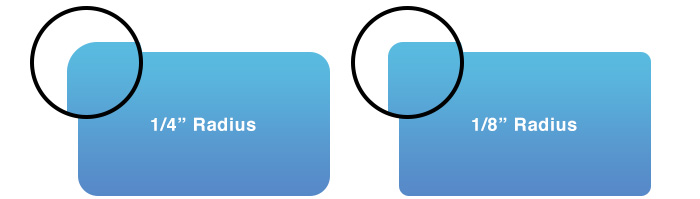Tools and Tips From Professional Print Designers & Small Business Owners
If you are an amateur print designer or looking to become a professional in the world of design and print, there are many tools out there for you to utilize. But with many of them running up to hundreds of dollars apiece, it can be confusing and a conundrum to invest in a graphic design tool that may not pay for itself. To help, we have listed a few of the more common below.
1. Adobe Illustrator – One of the most commonly used tools from the Adobe Creative Suite, this tool is a powerful software to help you create amazing graphics and illustrations. It uses vector art to help draw shapes, lines, polygons, and more for easy image creation. It can create digital graphics, illustrations, and typography for all kinds of media: print, web, interactive, video, and mobile.
But there are downsides to the design and print tool. Firstly, if bought on its own, it can range up to $599 for the newest version. Previous versions cost less, and buying Illustrator as a bundle with other Adobe Creative Suite programs will reduce the price. The second downside to the tool is that it can be difficult to learn if you’ve never drawn with Illustrator or other vector graphic program.
2. InDesign – Another tool from the Adobe Creative Suite, InDesign is a great tool for digital and print designers that helps design and print a broad range of content. This content can be published to paper, online, or even as apps. Its primary function is professional page layouts that can be used for any medium. It also has impressive features such as a QR code creator for digital designs and wide variety of built in fonts to match any project for print designers.
But there are also downsides to this tool. It can also cost hundreds of dollars to purchase, but there is an option to get the software over the cloud that costs $19.99 per month. Granted, it does come out to be $240 a year, every year, with the price likely to increase, but you will always have the latest software. The monthly cost also allows digital and print designers to try for only $20 and cancel whenever they like (there is a similar offer for Illustrator). The program can be difficult to learn, but it is not nearly as complicated as Illustrator.
3. Microsoft Word – A common staple of MS Office, Word can also be used by print designers for brochures, manuals, flyers, and more. There are many preset templates in Word that house these types of documents, and you can add logos, text boxes, and more to design and print your works. And if the preset isn’t in your software, the Microsoft site itself has tons of free downloads not to mention other users who offer templates at no or low costs.
The upside is most people may already have MS Word and know how to use it. The features for print designers are fairly straightforward as well, although the clunky drag features of Word can be frustrating. However, if you don’t have Word, it can also cost about $100 to purchase, but if purchased with MS Office, can be worth the price since it will come with Excel, PowerPoint, and other tools you can use to design and print materials.
4. Prezi – MS PowerPoint may still be the standard among traditional print designers but this online tool is so much more superior. You can easily upload and modify your slides, and it is packed with many design and print tools to polish them up. Best of all, the program is entirely free to use, and you can even save your works in PowerPoint format to satisfy both your digital design and print needs.
There are really no downsides to using Prezi, unless you are a stickler for PowerPoint.
5. WordPress – Not only a blogging forum, this site has expanded into a tool used by everyone from large companies to individuals. It can host and help you create homepages, an FAQ, about section, shopping cart, and much more. And if you need a blog to go with your site, WordPress is there. It also offers tons of plugins to help you customize, design, and print your pages for all to see.
The downside to WordPress is that if you need more than a blog, you need some serious know-how to create a site, especially if you want to go beyond their standard templates. The program itself is free to use within certain restrictions but offers reasonable prices for paid upgrades such as more storage or custom URL.
And these are just some of the tools used in web design and print that can help no matter what area of digital marketing you are in or what type of print designer you need. If you would like to learn more about how we can use these and other tools to help with your next project, contact us